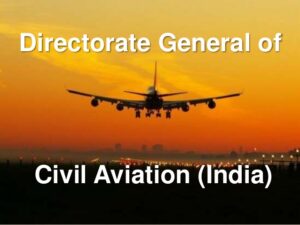Know who is online on WhatsApp, without an app

New Delhi, 1 April 2021: Currently, there are a lot of tricks related to WhatsApp on the Internet. Most users know about them. But there are many WhatsApp tricks, which users are aware of. So today we are going to tell you about a special trick related to WhatsApp.
If you want to know who is online in your contact list without coming online, then you have to first, search GBWhatsApp on Google and download its APK file from the first link that appears. After this, you install the GBWhatsApp app on the phone through the APK file.
Let us tell you that this is a third-party app. Download it at your own risk.
Once you download the GBWhatsApp app, go to Settings. there you will see the option of the Main / Chat screen, click on it. after that click on the option for Contact Online Toast.
After this, you select the contact whose online status information you want to get. Now whenever the contact you choose comes online, you will get an instant notification.
Whatsapp introduced a special feature last month, the name is muted video. Through this feature, users will be able to mute their voices before sending the video. That is, when the other user gets the video, then there will be no voice in it.
If you want to send a voiceless video to the user, first of all, go to his / her WhatsApp account. Click on the message box here and go to the gallery and choose the video you want to send. As soon as you click on the video, you will see the speaker icon on the top left side, tap on it doing so will stop the sound of the video.