Pune: MSEDCL Extends Deadline To Send Self Meter Reading By Five Days
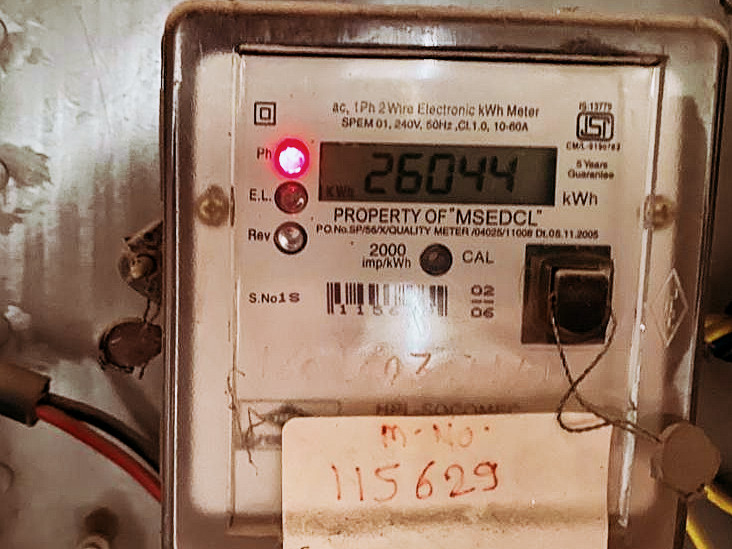
Sushant Ranjan
Pune, August 30, 2020: The Maharashtra State Electricity Distribution Company Limited (MSEDCL) has extended the deadline for taking self meter readings by another five days. Meter readings are presently being taken by the MSEDCL on the fixed date of each month. However, the earlier deadline of 24 hours for customers to send their own readings has been extended to five days. It is also possible for electricity consumers to verify the bill by sending readings on their own.
Pune Regional Director of MSEDCL Ankush Nale has appealed to consumers to send meter readings through the Mahavitaran website or mobile app.
After the introduction of the Centralised Billing System by MSEDCL, photos of meters reading of low voltage consumers are being taken on a fixed date for every month of 1 to 25. The date fixed for the reading in the month is mentioned on the customer’s electricity bill. The meter number is also mentioned. MSEDCL is requesting all the customers to send their meter readings through SMS every day, one day before this fixed date of reading. Up to five days from the date of receiving this message, customers will be able to send readings through a mobile app or website. If the customer sends a photo of the meter, the bill is being prepared according to the reading sent by the customer instead of the reading taken by MSEDCL.
How to submit your meter reading?
-
To send meter readings, first, you need to download MSEDCL mobile app and register with the MSEDCL mobile number along with the customer number.
-
If you click on ‘Submit Meter Reading’ in MSEDCL mobile app, if there is more than one customer number, select the number to which the meter reading is to be sent. Then mention the meter number.
-
When taking meter readings, take photos only after the date and time appear on the screen of the electricity meter, along with the number of readings and KWh (excluding KW or KVA).
-
Then mention and submit in the manual reading app as per the photo.
-
Meter readings can be submitted directly after logging in to the mobile app. However, while submitting the meter reading as a guest, the OTP number received on the registered mobile has to be mentioned.
-
Customers who want to upload photos and meter readings from the website www.mahadiscom.in need to register and login with the customer number.






