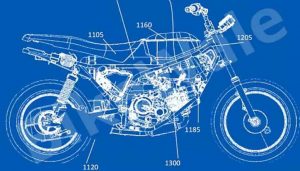How To Send Full-Size Photos And Videos From WhatsApp, learn Easy Tips And Tricks

Mumbai, 5th July 2021: The instant messaging app WhatsApp is used by millions of people every day. Millions of messages, documents and videos are sent from this platform every day. However, large size photos and videos cannot be sent from the WhatsApp platform. Also, more internet data is spent on uploading and downloading larger size photos. But today we are going to introduce you to such tips and tricks of WhatsApp, which will make the process of transferring high-resolution photos, videos and files easier for you.
By attaching photos directly from the gallery option from WhatsApp’s Attach icon, WhatsApp reduces the size of your file, which reduces the resolution of the photo. In such a situation, the user should select the document option to send the full-size photo. Actually, WhatsApp does not reduce the size of the media file when sending photos and videos through document mode.
Large size photos and videos can be easily sent with WhatsApp. For this, first, you have to click on the typing option of WhatsApp. The attachment option will appear in the typing bar option, which has to be clicked. On clicking on the WhatsApp attachment option, the Document option will appear which has to be clicked.
On clicking on the document option, the browse option will appear. On clicking on the browse option, a long list of photos and videos will appear, from which you will be able to select and send photos and videos. In this way, large size photos and videos can be sent from WhatsApp.
According to the leaked report, WhatsApp is bringing a new feature for Android users, which will help in sending high-quality photos and videos. For this, users will be given three options Auto, Best quality and Data saver.
Join our WhatsApp Group, Telegram, and Twitter for every update about Pune and PCMC